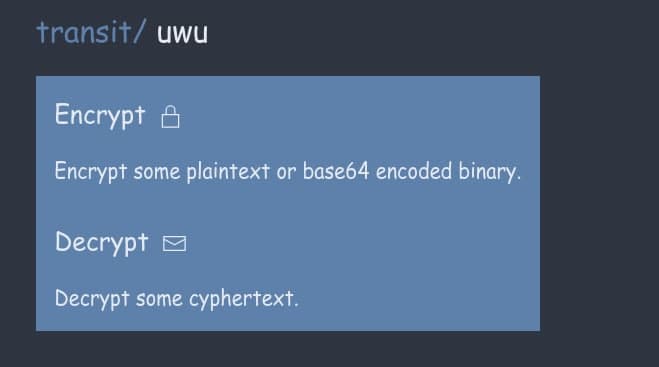# VaultUI [](https://ci.phoenix.qcx.io/teams/purringchaos/pipelines/vaultui) This is a very simple UI for working with secrets in [Hashicorp Vault](https://www.hashicorp.com/products/vault) ## How to build: ``` npm install --save-dev npx webpack ``` The resulting built files will be in `dist/` ## How to run in development: Use whatever browser you want, I personally test on latest Microsoft Edge Dev build. ``` npm install --save-dev BROWSER=google-chrome npx webpack serve --config webpack-dev.config.js ``` ## Translating Make sure to keep the order of comments and tags in the translation files `src/translations` the same. When you want to PR an update, title it "Changed wording in..." or "Synced translations in de" or something along those lines. To get a list of what languages need what translations added, run `node ./checkTranslations.mjs` Example: ``` Language: fr Missing: unseal_input_btn, unseal_qr_btn ``` Means those two missing things need to be added to french. f ## Screenshots ### Home 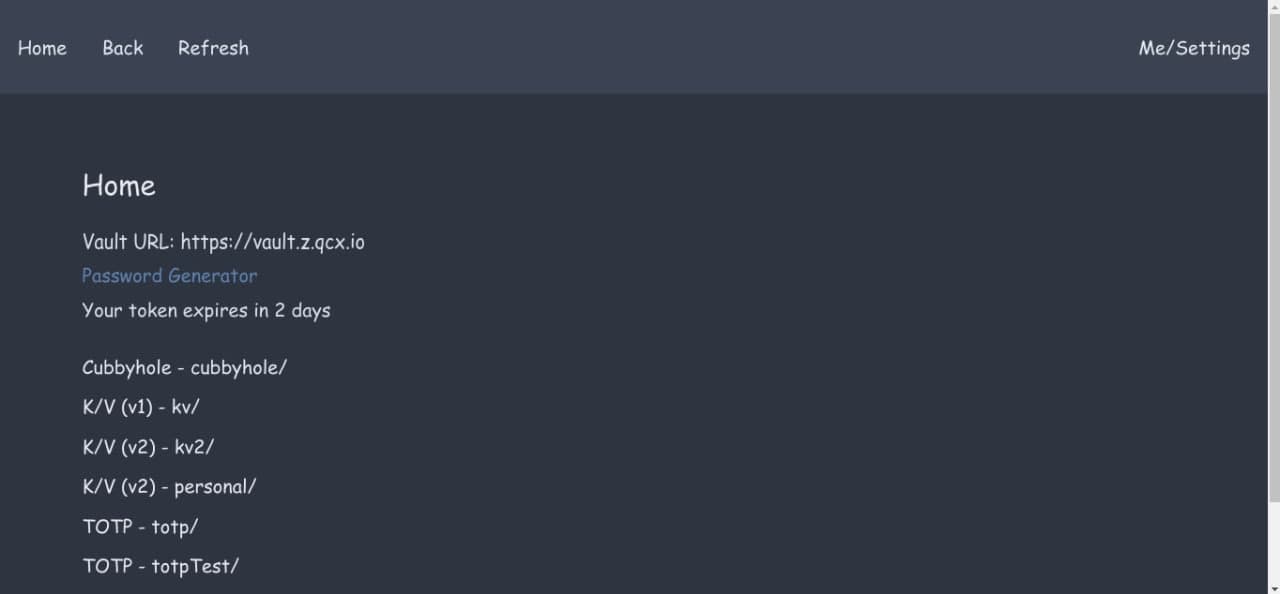 ### Cubbyhole Engine 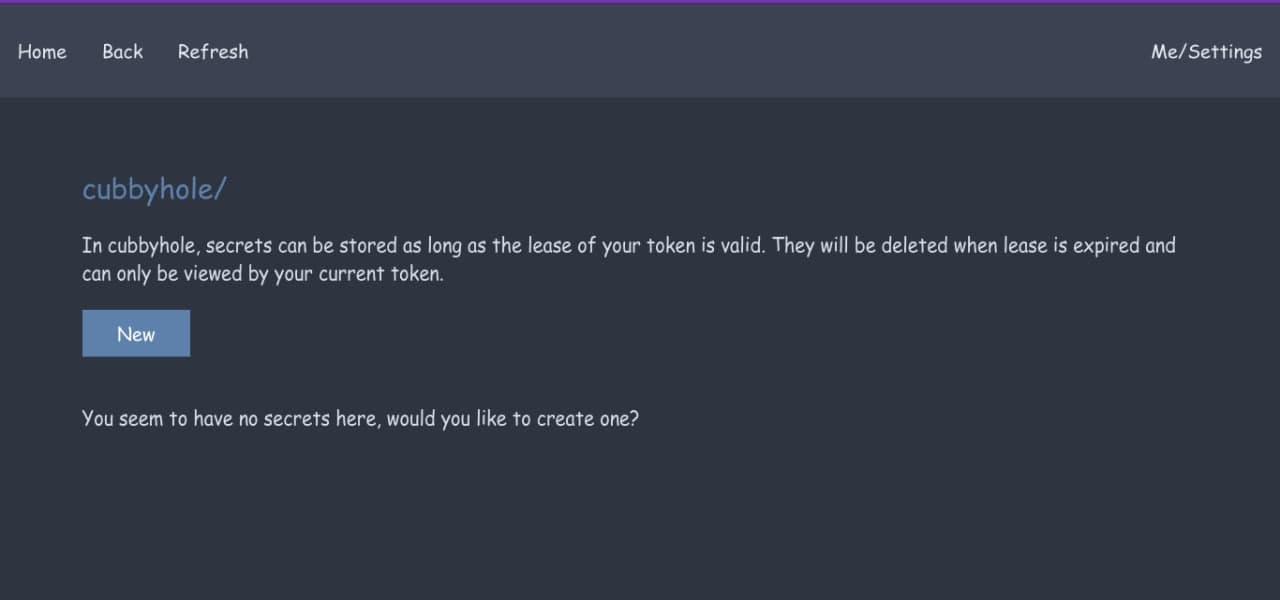 ### K/V v1 Engine 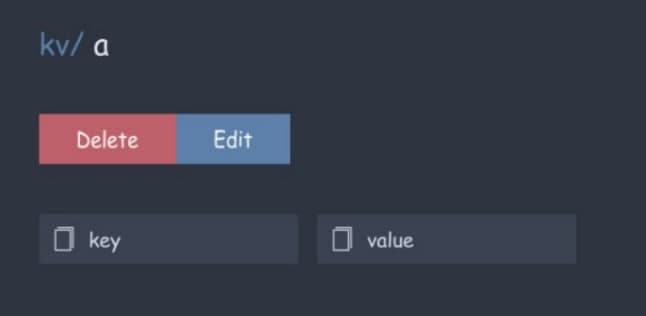 ### K/V v2 Engine  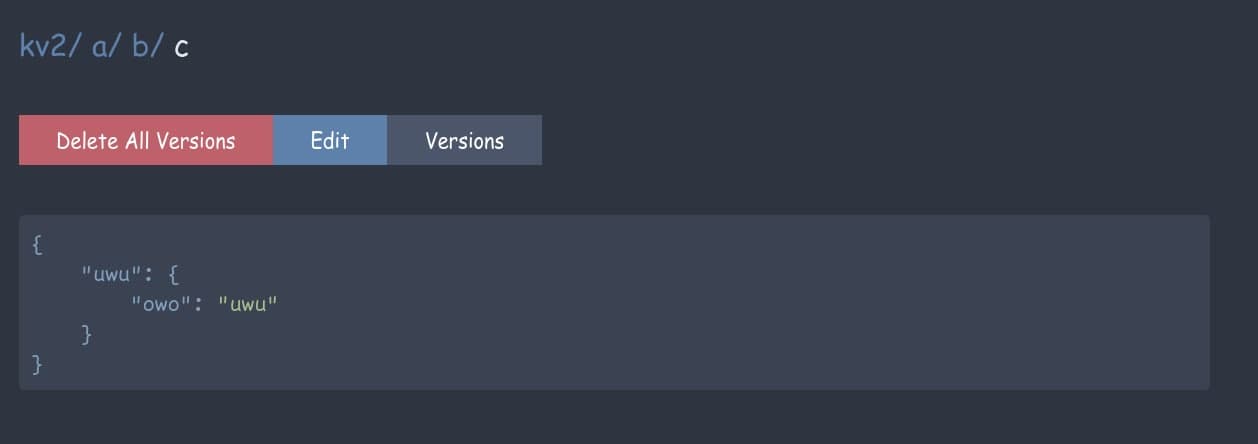  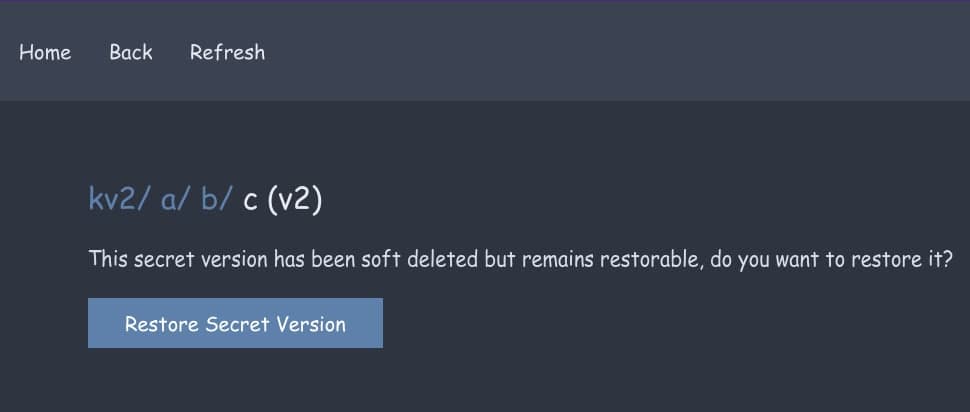 ### TOTP Engine We don't yet support `generate: true` TOTP secrets but probably will in the future. 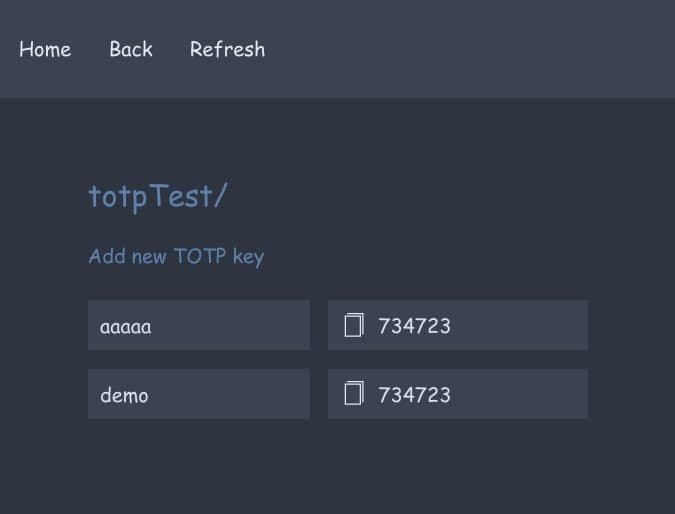 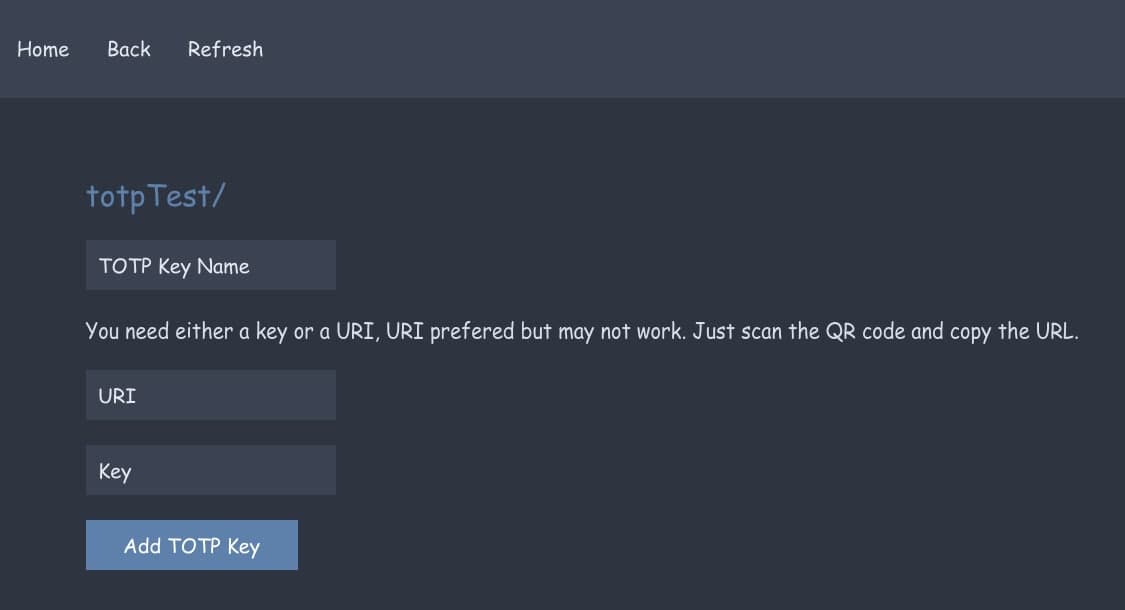 ### Transit Engine